I was reading Tanit-Isis's list of dresses she shouldn't be sewing, and the free download pattern for the Cheongsam by 'Modern Sewing Patterns' caught my eye!
However, as TI points out, it's a huge PDF file designed to be printed at a print-shop on one of those ginormous plotters (gulp!). Whilst the 'Modern Pattern Sewing' site has printing instructions, and they say you can download some software called 'Autodesk Design Review' to fiddle around with the original file to make your own new *tiled version... that sounds like too much faffing around to me (especially as other places on the web give you their free patterns already in tiled-pages ready to print off and sticky-tape them together).
What looks far better to me, is their suggestion to try a free web based service called PDF Tile Printer. I've not used it myself but it looks pretty simple to use, however it only accepts dimension in inches - so if you want to print onto A4 paper (which is what I need as I'm in the UK) then you need to know the size in inches of the paper you want to print out onto.
This is a handy link to take metric sizes (A4 etc.) and look them up in inches for the PDF Tile Printer ('cos it only uses inches) papersizes.org/a-paper-sizes
And, for quick ref.:
A4 = 8.3 x 11.7 inches (297 x 210 mm)
Letter (US) = 8.5 x 11 inches (216 x 279 mm)
And, for quick ref.:
A4 = 8.3 x 11.7 inches (297 x 210 mm)
Letter (US) = 8.5 x 11 inches (216 x 279 mm)
* Tiled printing is where you take an original large format and the computer software chops it up into small pieces, not unlike a jigsaw - so that they may be printed onto standard sized paper.


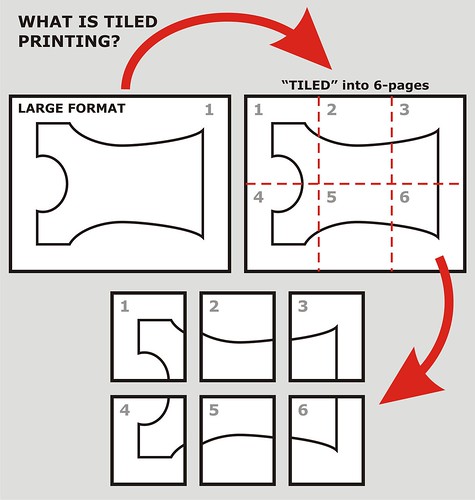







.jpg)






.jpg)
























































.jpg)








LOL! I'm trying to un-tile the ones that are tiled, because I have access to a printer like the one "Stacy" is using.
ReplyDeleteHi countrygirlcouture ! If you find away to un-tile pattern files so they can be used/printed onto a big plotter printer do comment back here please - I'd be intrigued to see how it's done :)
ReplyDelete@countrygirlcoutureOne way of doing this is using Inkskape portable. You can get it for free via Portableapps.com
ReplyDeleteIt's like using Adobe illustrator> you set a canvas as big as your plotter page and than add up your tiled sheets one next to the other, just like you would if putting it together on your table. Eventually you will have a file that you can print to your plotter.
If you need more info drop me an email.
@Sewing Princess
ReplyDeleteAh, thanks for the great tip :) Looks like they have a regular (non-portable version) too http://inkscape.org/ (or from here: http://download.cnet.com/Inkscape/3000-6675_4-10527269.html)